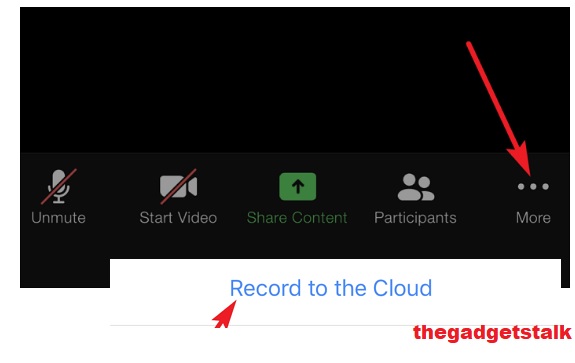Google To Make Two-step Verification (2SV) Process Mandatory For All by 9th Nov : Google has now made it clear that Two-step Verification (2SV) Process is mandatory for all the services offered by them from 9th Nov 2021. It means from next week, you will not be able to log in to any of the services offered by Google without signing up for the 2-step verification feature; the update is to ensure the protection of your Google account.
Also Know – How to Download Google Account Manager ?
Steps to Enable Google Two-step Verification (2SV)
2SV includes your password and your phone to ensure that hackers cannot access your information even if they have your password. So, even if hackers have your password, they will need your phone or verification code sent over your phone to access your account. Follow the below steps to enable it :
- Login to your Google account or Click here
- Login with your existing user ID and password
- Post validation, you will get a number of option to enable for Two step verification i.e. Voice or text message, security key, authenticator app, Backup codes.
- Select the optiona s per your choice and easiness, as I had opted for Google Prompts.
- Under Google Prompts, you would get the message on your registered mobile device to enable the login. It is easy as I always carry mobile with me and no need to enter any OTP or codes.
- And there you go! Your account is safe from the attack of hackers.
- Two steps verification by Google is enabled for all of your accounts.