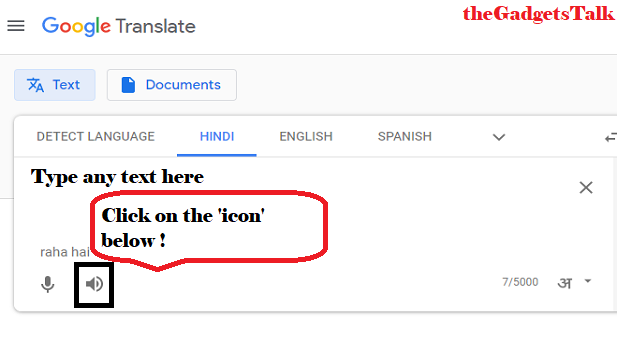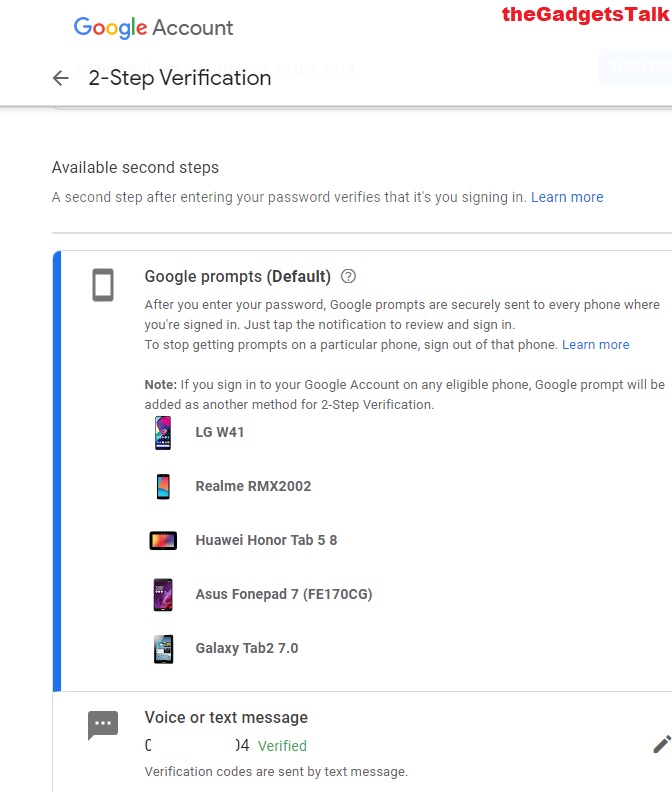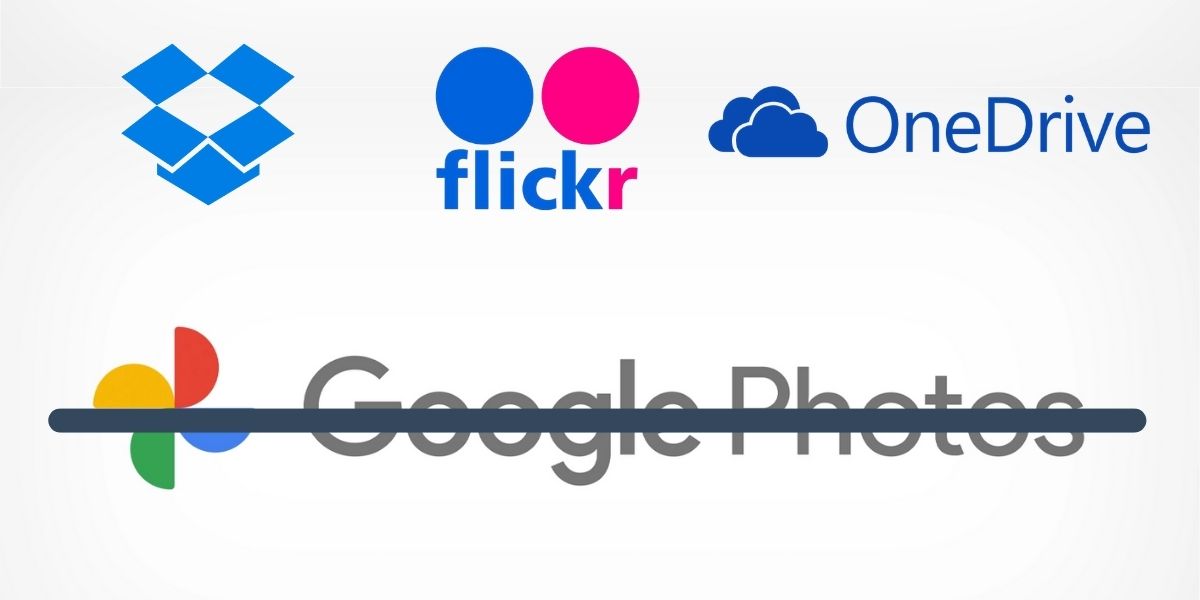Google Account Manager, Learn to download – It is an app , developed for Android Operating System for integrating and effectively manage the Google accounts on mobile device. This app is allowing access to services and features from Google.
Features of Account Manager
Key Topics Discussion :
There is a difference between Google Account Manager and Google Admin. The Google admin is specifically for managing the Google Cloud Services where as Account manager is just managing the Google accounts.
It helps you to manage both personal as well as business account simultaneously. This will allow to add as many as Gmail accounts you needed on the phone at once location. On Android, to use the different services provided by Google, the Google user account is must for verification purposes.
Account Manager provides security to the Android smartphone with its ability to allow users to bypass FRP lock.
How to Download and Use Google Account Manager ?
By default the Account Manager is bundled with the Android version and available on the smartphone. The .apk file is required in case the existing Google Account stops working on the phone, or you installed a new ROM or made some changes in the settings. It is not advisable to use the .apk file available on the web which is not authenticated and may harm your phone and data in the long run.
Read – How To Fix ‘Sender Address is Invalid’ in Apple Mail ?