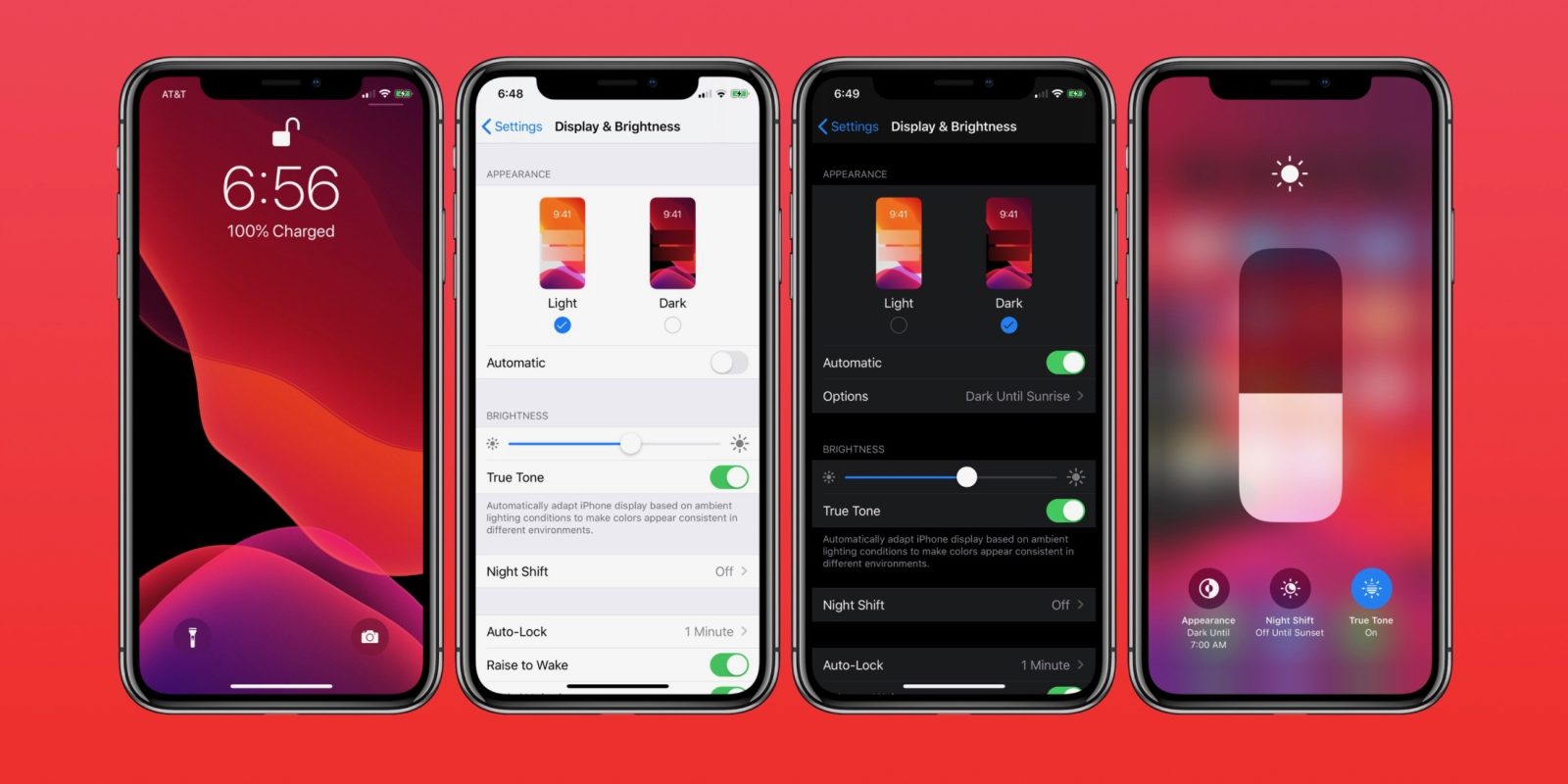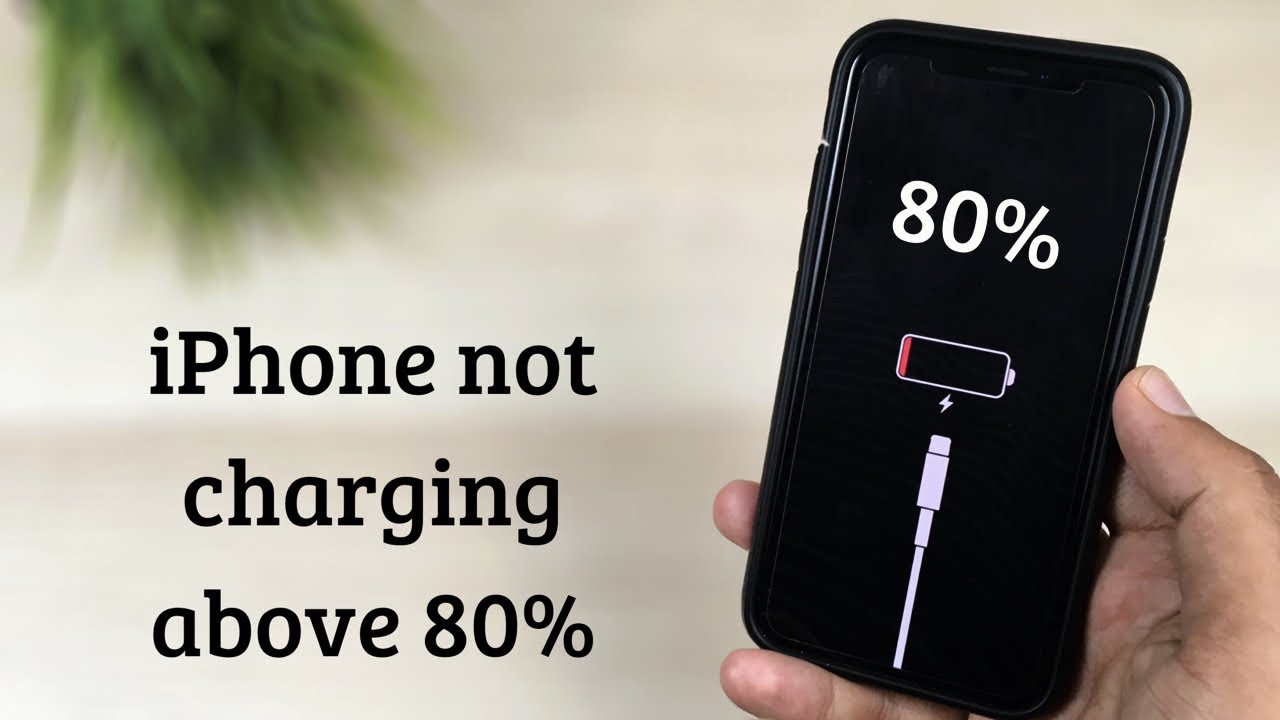Learn to Connect two AirPods to the same iPhone – You can connect two pairs of AirPods or headphones like the Powerbeats Pro and Beats Solo Pro to the same iPhone. A great hack for sharing music or movies with friends on travel. Check out the process to set it up :
- Open the charging case lid of your iPhone and hold the pairing button on the back of your AirPods until the light starts to flash white
- Bring it close to your Phone
- Now, tap the pop-up menu confirming you want to pair the AirPods to your Phone
- Repeat the process to connect the second pair
- Start playing music
- You’ll hear tunes through one pair of AirPods
- Now tap the AirPlay button
- Choose the second pair of AirPods you connected
- Music will be playing in both sets of AirPods at the same time
That’s over ! Enjoy your music.
iPhone Hacks – How to Send Spam Calls to Voicemail ?