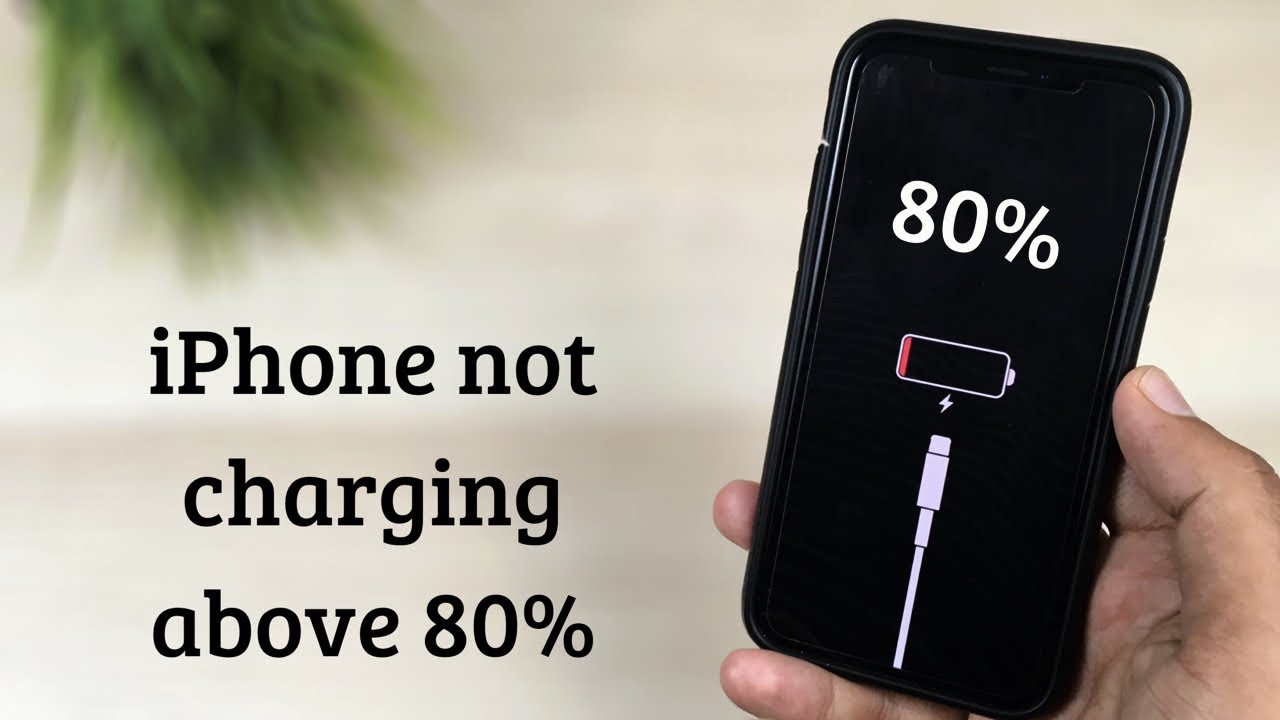Enable ‘Send Spam Calls to Voicemail’ feature – Apple’s iOS 13 introduces a new feature to fight spam callers, called “Silence Unknown Callers”. Enabling this feature will stop spam call in the first place, but it sends them right to voicemail so that you’re never bothered with a ringing phone. This will work effectively if the phone number isn’t saved in your contacts, you won’t have to deal with it until later.
- Make sure you’ve iOS 13 version
- Open Settings on your iPhone.
- Tap Phone.
- Scroll down to “Silence Unknown Callers.”
- Toggle the button to on.
or Settings > Phone > Switch on Silence Unknown Callers.
That’s done ! Now any numbers which is not in your contact list will be silenced and sent directly to voicemail.
Note : Send Spam Calls Voicemail , exceptions include phone numbers that you’ve recently made an outgoing call to or phone numbers that Siri finds in your email, for instance.
Read – Best of 8, iPhone 11 Tips and Tricks