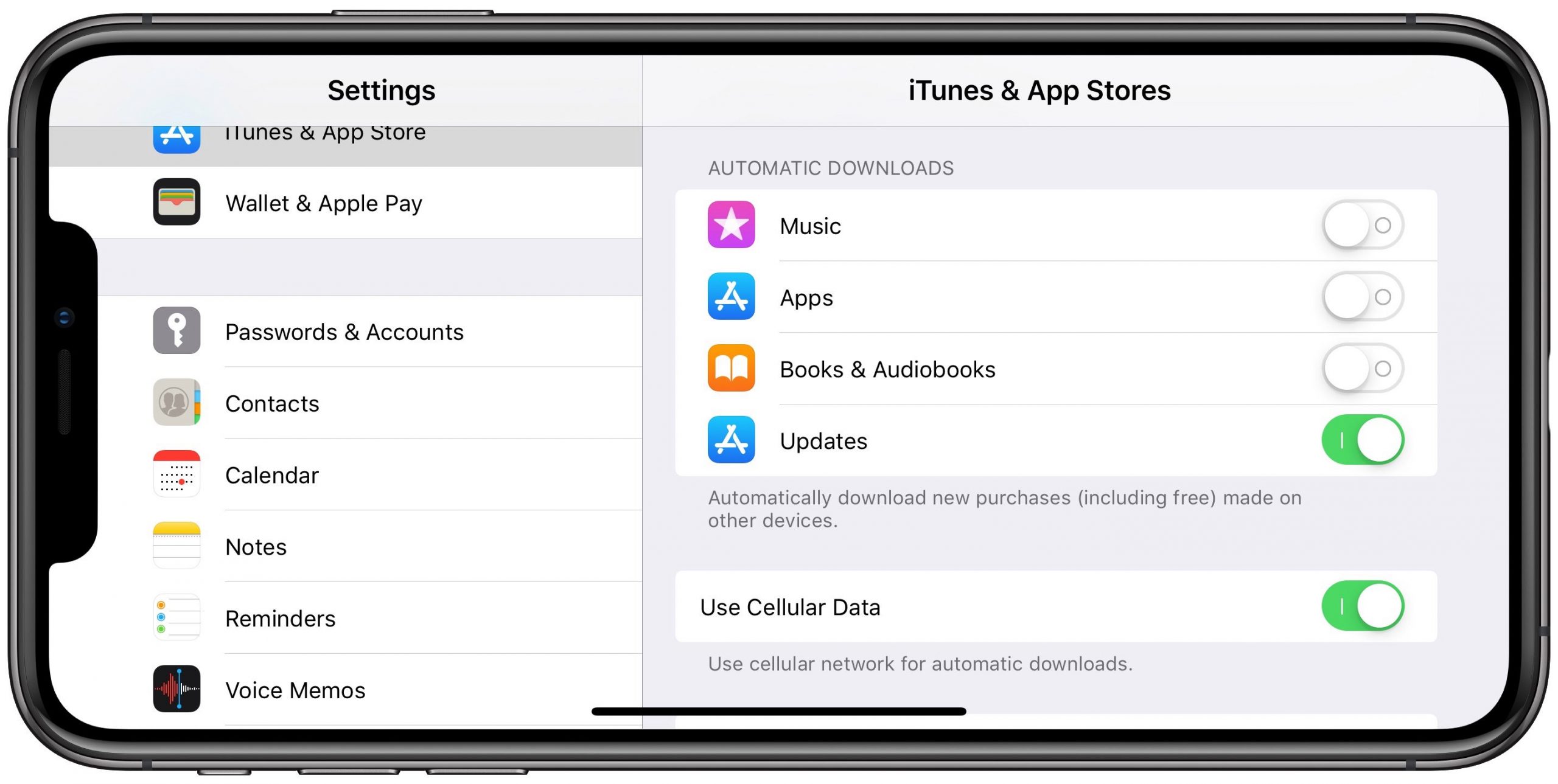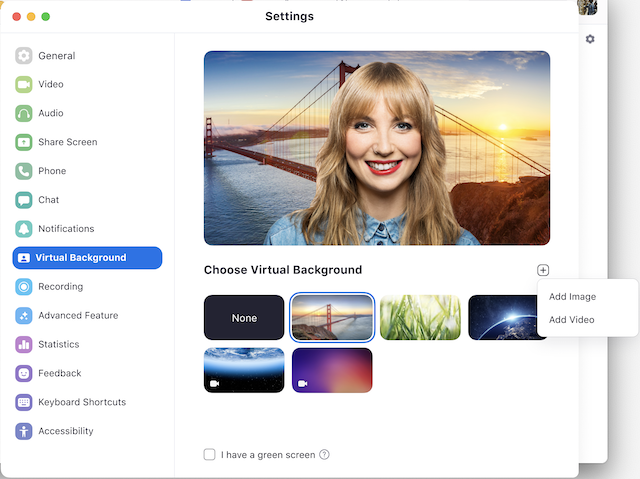Learn to Set up and Use Google Pay on Wear OS Smartwatch – The easiest way to make payment using Google Pay is through wearable devices like smartwatches. It’s much convenient tapping wrist to a scanner than getting out phone or wallet.
To set up Google Pay on smartwatches, you’ll have to download the Google Pay app on your phone and set it up there first. Post installation, check Google Pay app on your watch and opt to set up a new card. This’ll boot you back to your phone, which will have you choose a card, agree to some terms and verify your account.
Once you finished installation work, you can usually set up one of the side buttons on your smartwatch to be an Android Pay button (under Personalization > Customize hardware buttons in Settings). Then it’s all easy to pay.
Read – How to Disable Automatic Downloads in iPhone Background ?
Step by step instructions to set up Google Pay on Wear OS
Key Topics Discussion :
- Install Google Pay on your phone.
- Add the card you want to use,
- Verifying details with your bank.
- Watch must be connected to your phone via Bluetooth.
- Open Google Pay on your watch, tap add card to choose from cards on your phone
- Set up completed, start using the Google Pay
Step by step instructions to Make Payment using Google Pay on Smartwatches
- To get ready to pay, launch the Google Pay app on your watch
- Place the top edge of your watch to the payment terminal, wait for the vibration on the watch
- The payment terminal will beep to confirm
- If you want to switch cards before paying, swipe up on the screen to reveal additional cards
- That’s over ! Payment successful.
Google Pay support on Wear OS for Android & iOS : Here