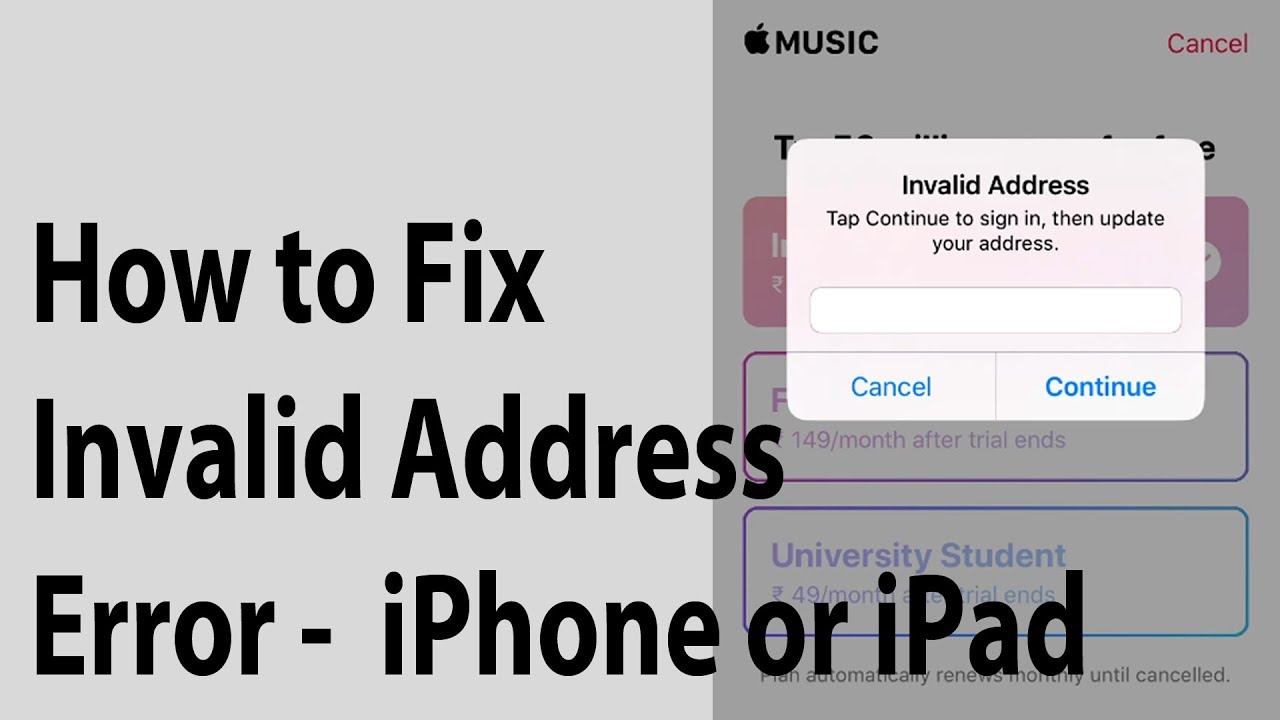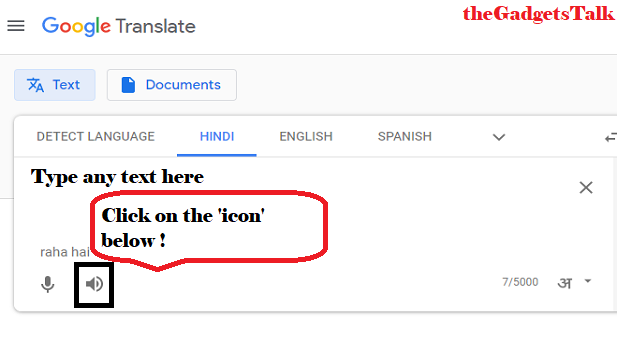Increase Your Apple Credit Card Limit – Apple is offering a lot many offers including cashback up to maximum of 6%, on purchases from the Apple Store as well as some select retailers. In order to get the higher level of benefit from the card offers, you may ask for the limit enhancement on your card.
How to increase your Apple Card limit ?
- Open your iPhone, head to the Wallet app and tap Apple Card
- In the top right corner, tap the three dots icon, ‘ …’ icon
- Choose “Message”
- Tell the Apple Card support representative, you’d like to request a credit limit increase
- As already informed in the Apple support document, “Goldman Sachs will need your credit history with Apple Card to inform any request for credit limit increases on Apple Card, and this can take six months or more.”
However, this is the fastest way to get the approval for your card limit.
Read – How to Use Disney+ With the Apple TV App ?