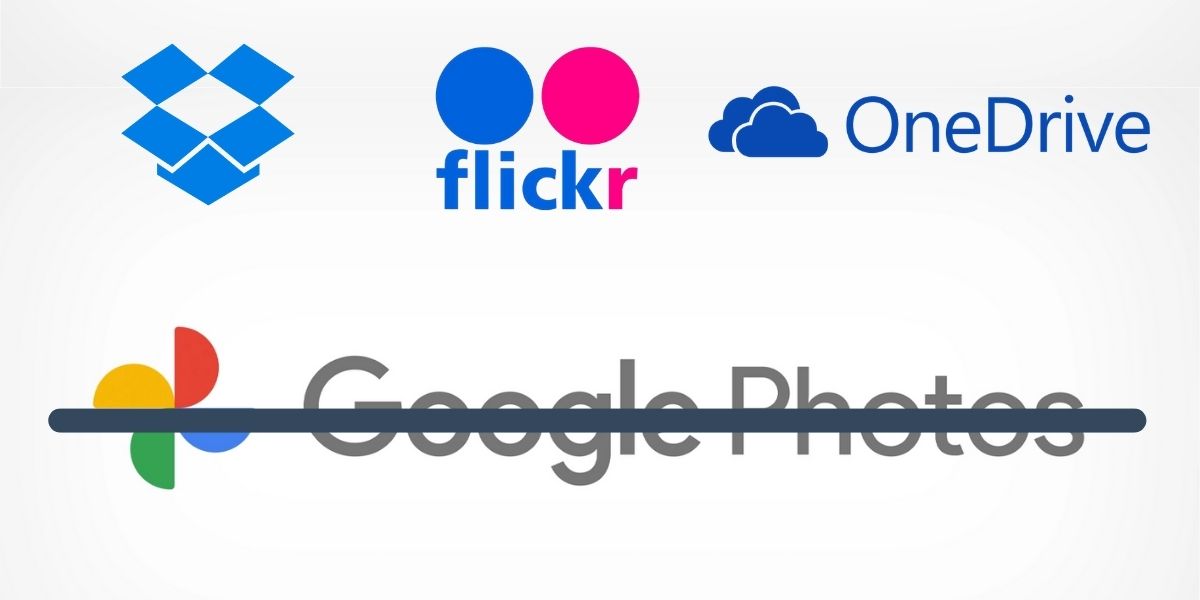Easy Steps to download video in Instagram comment – You wanted to download the Instagram video and unable to do it. Do you really want to download the videos from the Instagram comment post ? There is a way to save the Instagram videos using the inbuilt function to an Instagram account, or a Dropbox account but not for downloading it for future play or sharing on Whatsapp. Any other simpler way to do it. Check out the most easy way to download video in Instagram comment post. Just follow the step by step process here below.
Download W3Toys
Key Topics Discussion :
W3Toys is an ideal tool to download the videos from the Instagram comments. It lets you download any Instagram video in HD format, then save it into any of your device’s or on WhatsApp.
To download the Instagram video through W3toys follow the below steps :
- Click on the link here
- Copy the video URL on the Instagram and paste it into the app.
- Click on the Download button to start the saving process.
- Make sure you remove any junk tags from the end of the URL before you attempt the download, or else the process will fail.
Available – Web
Service – Free
Weblink – Click Here
Dredown or Instadown
Instadown is the oldest webtool for downloading the Instagram Videos. It has been renamed as Dredown. It’s easy to use, just follow the below steps :
- Click on the web URL here
- Copy the Instagram Video url and Paste into the box and click Dredown.
- Within a few seconds, your browser will start downloading the Instagram video as an MP4 file.
- That’s super easy !!
You can also use it to download content from YouTube, Facebook, Twitter, Twitch, Vimeo, Metacafe, Vevo, Kohtakte, and Tumblr.
Available – Web
Service – Free
Weblink – Click Here
Also Find – How To Download Video in Facebook Comment?
Instadownloader
The best application to download the Instagram videos on iOS. It will save the downloaded videos directly to your iOS device. An easy way to download the Instagram videos.
- Click on the Web URL here
- Copy the Instagram video URL and paste in to the box
- Download
Available – iOS
Service – Free
Weblink – Click here