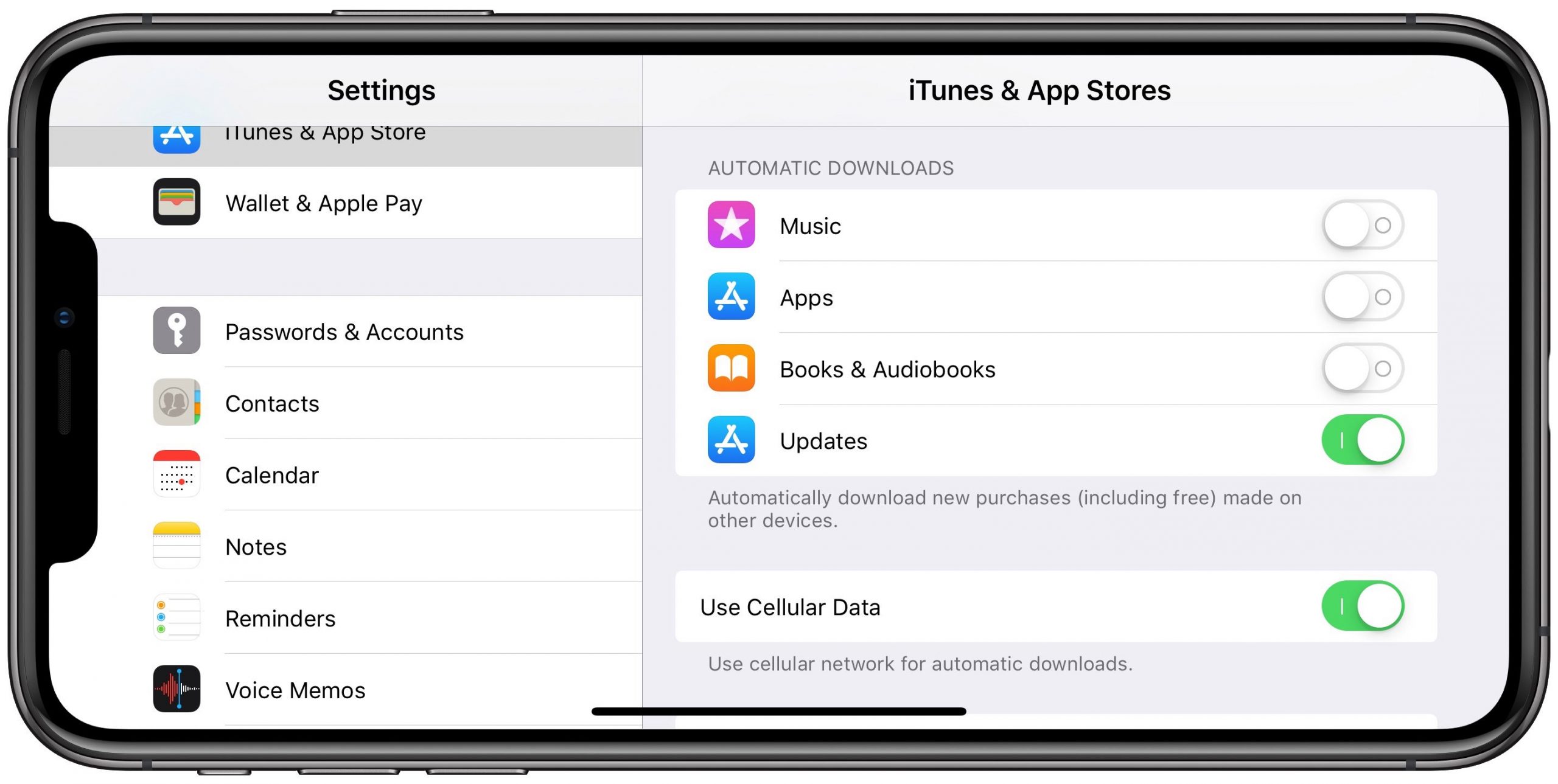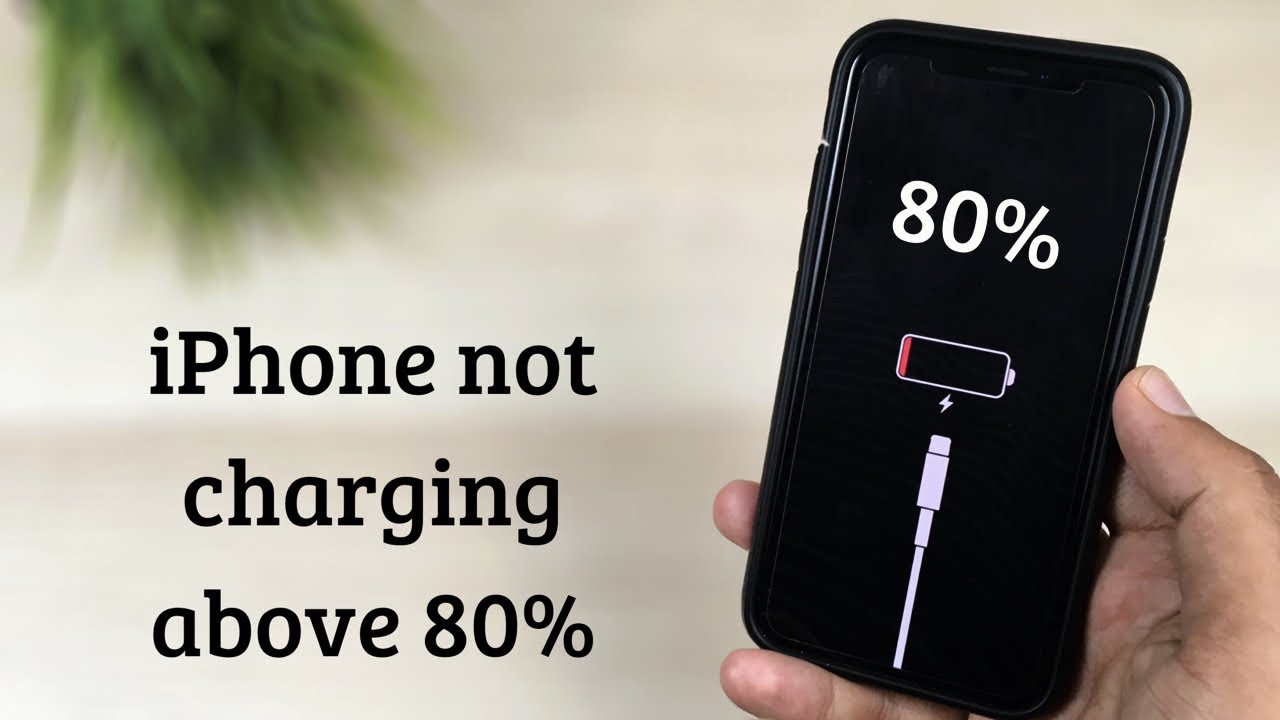Learn how to delete the photos and videos from your iPhone to free up storage space – Many a time, iPhone users get the error message, “Storage almost full” even though after deleting the photos and videos. Here’s how to delete photos from your iPhone to free up storage space.
Make space on your device
Before you delete anything, make sure that you back up the photos and videos that you still want. When you use iCloud Photos and delete a photo or video on one device, it’s also deleted on all other devices where you’re signed in with the same Apple ID.
To see how much storage you have left on your device, go to Settings > General > [Device] Storage
How to delete iPhone albums to Free Up Storage Space
Deleting albums on your iPhone is very easy. Just follow the steps below :
- From the Home screen, tap to open Photos app
- Select Albums from the bottom-right of the screen
- Go to My Albums and tap on See All
- Tap Edit on the top-right corner
- From the context menu, select Delete Album
- Once prompted, tap Delete to confirm the removal of the album
- This will delete the album from the other devices including iCloud.
Permanently delete photos on your iPhone
- From the Home screen, tap to open Photos app.
- Select Albums from the bottom navigation.
- Scroll up or down and tap on Recently Deleted.
- On the top-right of the screen, tap on Select.
- Tap on the Photos that you want to Delete.
- If prompted, select Delete (x) Photos to confirm deletion.
- You can also tap on Delete All to get rid of the photos at once.
Remove finished podcasts on your iPhone
- From the Home screen, select Settings.
- Tap on General.
- Select Storage & iCloud usage.
- Under Storage section, select Manage Storage.
- Tap on Podcasts.
- Tap on Edit and select the Podcasts that you want to delete.
- If prompted, select Delete to confirm deletion.
Read – How to Connect PS4 & Xbox One controller to an iPhone ?