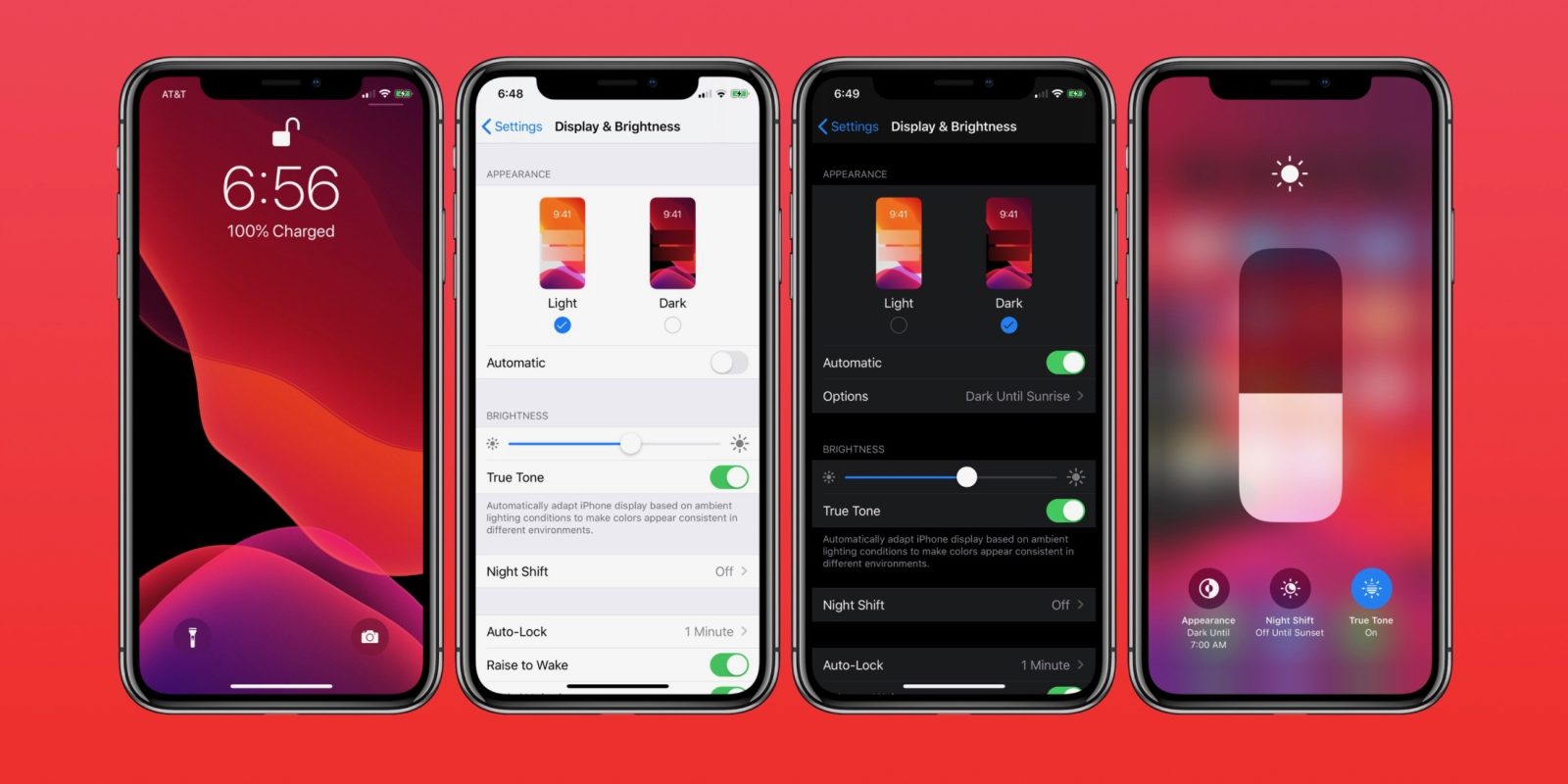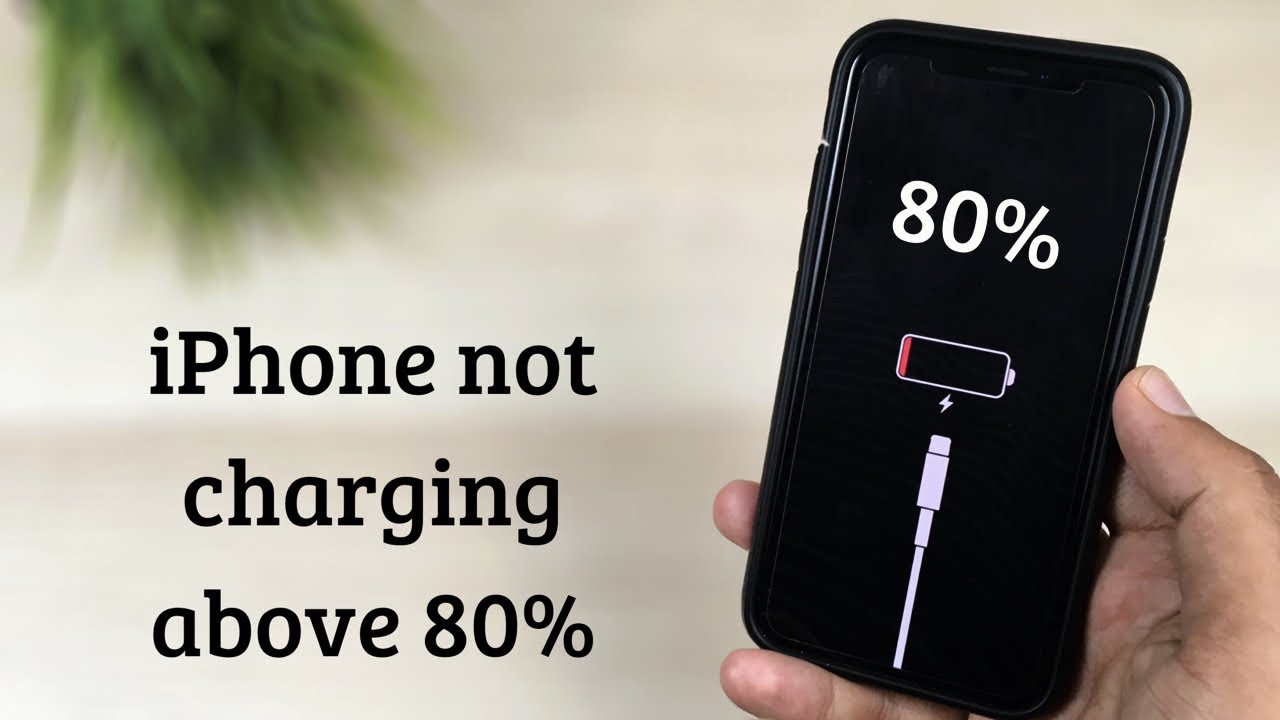Connect PS4 & Xbox One controller to an iPhone 11 & Pro on iOS 13- Apple has added up PS4 or Xbox One controller support to iPhone with the arrival of iOS 13. With the addition of this feature on iPhone, there is no need for plugging in wires or buying a special controller.
How to connect a PS4 or Xbox One controller to an iPhone and iPad with iOS 13 ?
Key Topics Discussion :
Connecting a PS4 controller to your iPhone or iPad with iOS 13 is as simple as connecting any other Bluetooth device, and involves putting the pad into pairing mode. From there the pad can detect it and connect to your device.
- Put your Xbox controller into pairing mode by turning it on and then holding the pairing button on the back until the front light begins flashing quickly
- Or put your PS4 remote into pairing mode by holding the PlayStation button and the share button for about three seconds
- Open Settings on your iPhone
- Choose Bluetooth and turn it on
- Select your controller from the list of Bluetooth devices ready for pairing
- Wait until it says the controller is connected
- Launch a game with controller support. Many are listed here, at Apple Apps.
How to connect a Xbox One controller ?
Connecting a Xbox One Controller to an iPhone and iPad with iOS 13 involves, the pairing of device with iPhone. Here’s how you do that with an Xbox One pad:
- Go to Settings,
- Open Bluetooth Settings on your iPhone or iPad
- Make sure the pad is on (press the Xbox button on the Xbox One controller if it’s not) and then hold the connect button on the front of the pad (the one with the little WiFi bars next to it) to put the pad in pairing mode
- Once the Xbox pad is in pairing mode it should appear in the Other Devices section on your phones Bluetooth menu where you can can tap it to pair and start playing
- Xbox One controller cheap
- Once you’re connected you should be good to play games although, again, as your Xbox controller is working as an MFi (Made For IOS) controller
iPhone Hacks – How to Turn on Dark Mode in iPhone 11 ?