Learn step by step process to schedule tweets through twitter for web application – Twitter has launched the schedule of tweets through their twitter for web dashboard. The twitter for web dashboard is having the option to schedule tweets, or save drafts of unfinished tweets for later.
“Not quite ready to send that Tweet? Now on https://twitter.com you can save it as a draft or schedule it to send at a specific time – all from the Tweet composer!” tweeted the micro blogging service.
How to schedule tweets ?
1.Visit Twitter web application or Click here
2. Login through Twitter user id and password
3. Click on ‘New Tweet’ icon
4. Write tweet and click on the second option, ‘Schedule Tweet’
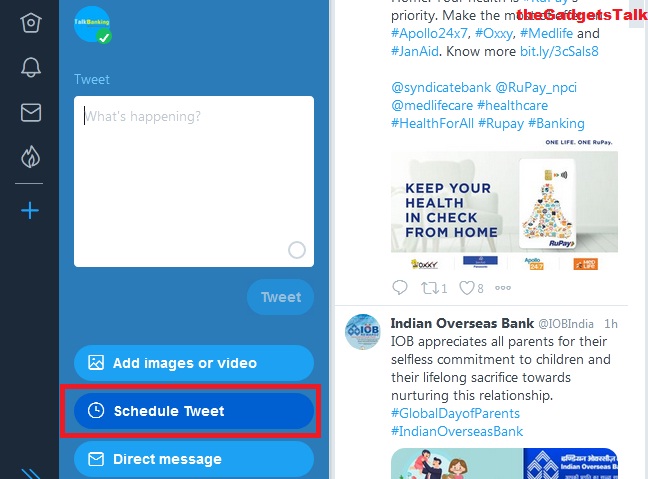
5. Choose the date from the calendar view
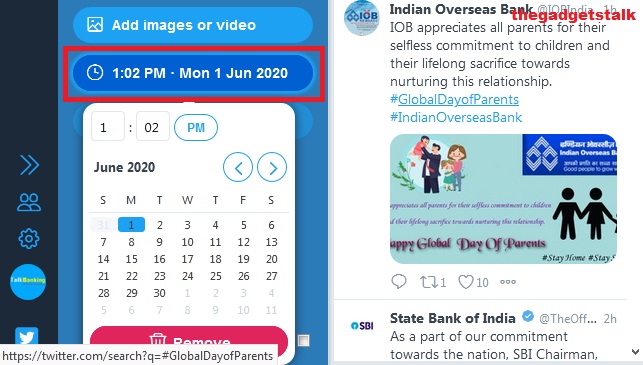
6. To save a draft, when closing a tweet, users instead will have an option to save it as a draft or delete it.
7. Tweets can be scheduled up to two years ahead. The menu also states what time zone the schedule is based on.
The draft feature is already present on Twitter’s native app, though there is no indication when the schedule feature would be available on the app.
Read – Free Upgrade to Netflix Standard, Premium Plans !






