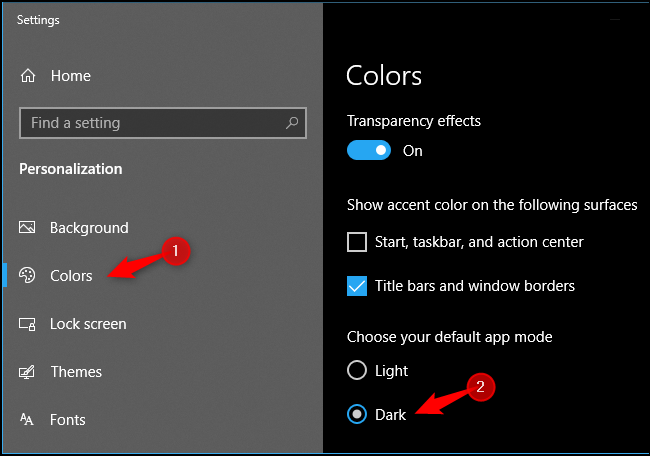Learn in few easy steps to Make WhatsApp Calls Using Computer Desktop i.e. Windows 10 or Mac – Facebook owned messaging app WhatsApp has rolled out the calling feature through desktop PC. This services is available to all the users worldwide. The only bad part is the removal of group calls.
You can now make voice and video calls on your desktop. It is also informed that the desktop calls also have the same end-to-end encryption for extra security.
WhatsApp call on desktop PC is only for one-to-one calls as of now, though the company has promised that it will expand the feature list to include group voice and video calls in the future.
How do I make Whatsapp calls on a Windows PC?
Follow the below steps to make a call using Whatsapp Desktop version. The important part is the need of a camera for video calls and a microphone. This feature is enabled only in Windows 10 PC. No previous version of Windows are supported like Windows 2000, XP , Win 8 etc.
- Check your PC version that must be Windows 10 64-bit version 1903 or higher.
- If you are unsure about what version of Windows 10 is installed on your system, just press the Windows key on your keyboard and start typing “winver”.
- Windows should automatically show your application in search and all you need to is click on it and check your version of Windows.
- Give permission to WhatsApp to use your camera and microphone.
- To do this either click “Yes” on the dialog prompts that pop-up when you try to place a call or press the Windows key on your keyboard and type “Settings.”
- Once the page opens, just type “App Permissions” in the search bar on the top and look for Microphone and Camera.
- Once you have granted access, there is just one more thing on the checklist that you need to tick.
- Just make sure your phone also has an active internet connection and is connected to WhatsApp.
- This should be a no-brainer, since you will sign using the QR code scanner on the app anyway.
- You may download the Whatsapp Windows App here
- For Mac OD 10.0 or higher , Download here

Also Read –Zoom to Enable End to End Encryption As Like WhatsApp
You can only make calls on the desktop app as of now and not on the browser-based WhatsApp for web.