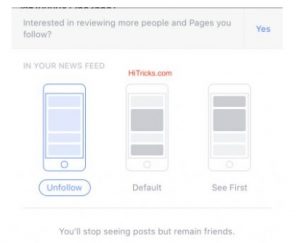Know the best Facebook Tips & Tricks – Facebook is the one of the most popular Social Media platform especially in the younger generations. It connects among the friends, relatives and others. It also provide the platform to share the Videos,, Photos , Games etc. We have collected the set of 10 best Facebook tips and tricks which is very much useful for daily usage. These Facebook tips will make the sharing most interesting.
Key Topics Discussion :
A Facebook user always wanted to know who all have liked their photos. With this hack, you can find out easily who all have liked all of your shared photos on Facebook. Follow the steps below :
- Go to the Top Search box at Facebook and type “Photos liked by” followed by the name of your friend.
- It will show the name of friends who have liked all your photos.
- You can also filter the result by adding text like “Photos liked by “NAME” this month” or “last week” or “in 2021.”
- It will show you the auto words based on your relationship status – like “my girlfriend,” “my boyfriend,”etc,

Get Free Wi-Fi
Everyone loves free Wi-Fi. A simple trick with Facebook will give you access to free WiFi hotspot. Just follow the below tips and get it.
- Open Facebook App on Android or iOS
- Click the Hemberger menu
- Look for “Find Wi-Fi”
- Provide the location access and Facebook will list all the local Wi-Fi hotspots along with their page and directions on Map.

Turn off Auto Play Video and sound:
Facebook videos are in Auto play mode by default. This is useful for many but annoying for someone like office professional etc. You may disable the auto play mode or stop sound following the below tips.
Go to Settings > Media and Contact > Turn off “Video in news feed starts with a sound,” and for auto play, click on AutoPlay settings and turn it off.
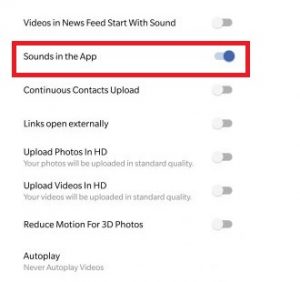
Download a copy of your Facebook data:
If you want to store your Facebook date for any future reference, you could do it easily. Facebook keeps a track of all the access on their platform i.e. from searching a name, clicking an ad, Places you visited, Your messages, call logs, and all other things. It saves all the information since the day you joined Facebook, and you can download a copy of your data for yourself.
Also Read – How To Download Video in Facebook Comment?
To download your Facebook Data, go to Settings > Your Facebook Information > Download your Information.
You may have an option to choose, the all data at once or select the type of information you need.
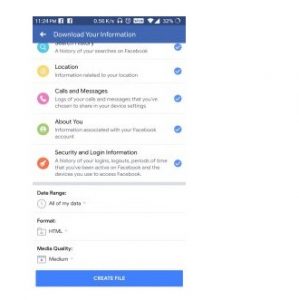
Unfollow someone without unfriending them:
I personally like this trick and m using it frequently. You can easily unfollow your irritating friend from the list and he would not be able to know it. Just follow the steps :
- Go to the friend’s profile and tap on the “Following” option.
- Then you’ll see three options.
- Tap on “Unfollow Name,” and
- you will stop viewing their posts but remain friends.